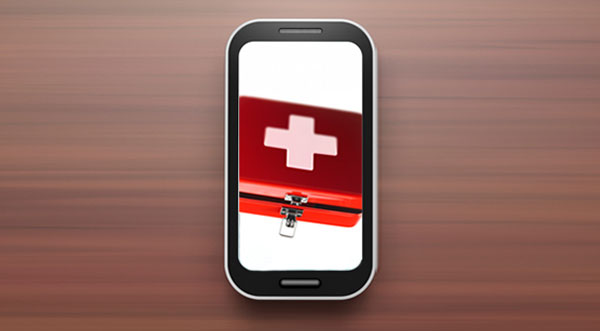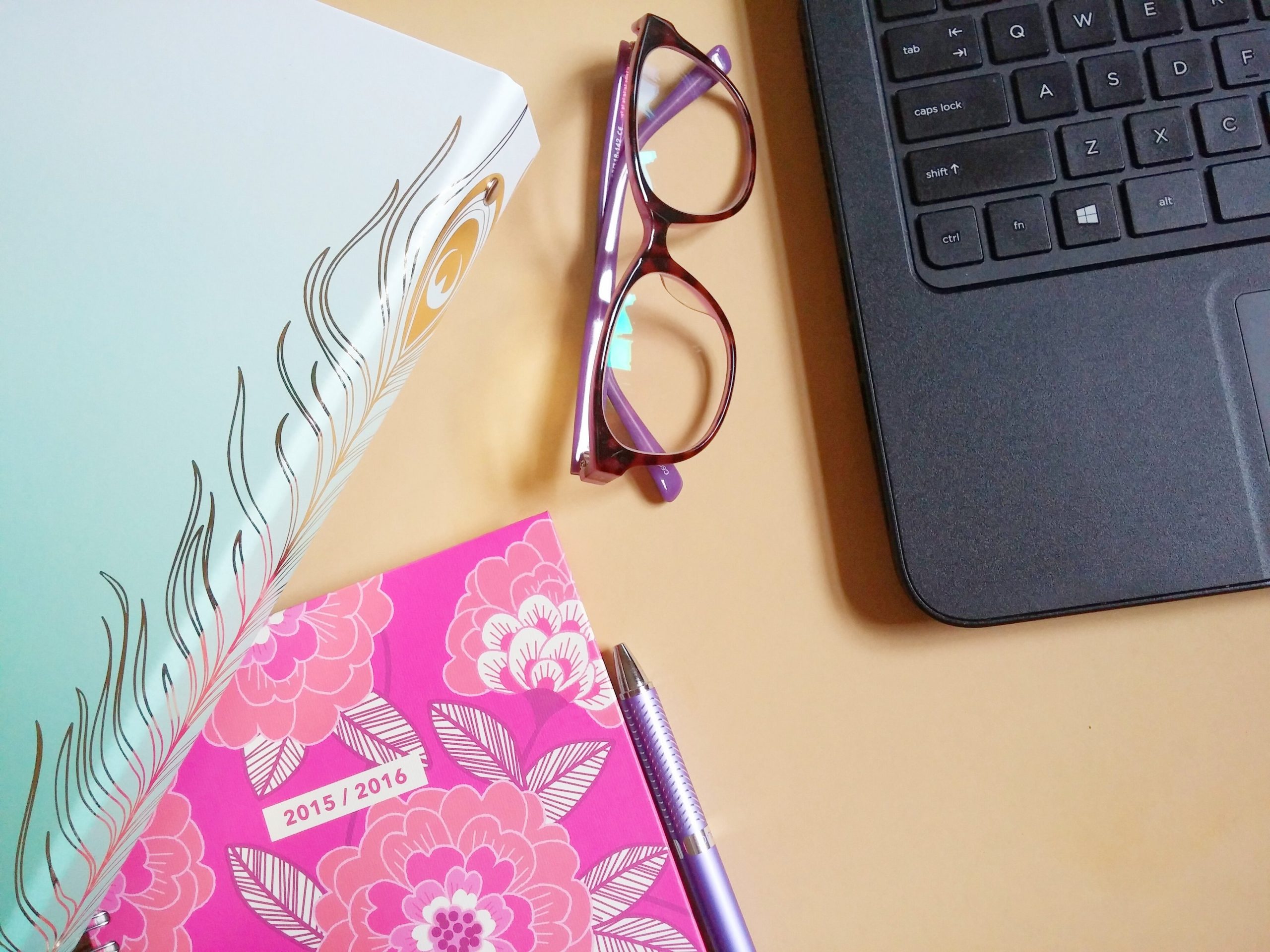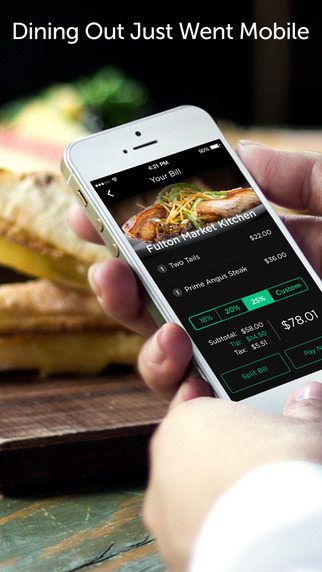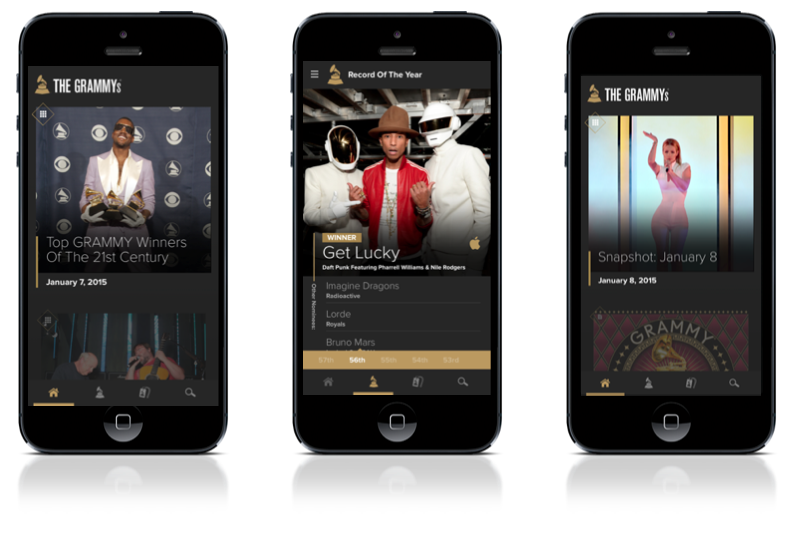Tips to maximize storage space on your iPhone
Learn to make more storage space available on your iPhone with these simple tips
 How many times have you gone to update your iPhone or take another picture only to get the message that you don’t have enough space?
How many times have you gone to update your iPhone or take another picture only to get the message that you don’t have enough space?
For many of us iPhone users this an all too common occurrence. For those of us that don’t have a 64GB or 32GB it happens a lot. We end up having to make the decision of what pictures aren’t that important or what apps we can do without for the sake of an update or to add an additional picture. With iPhone not having an expandable storage option, what else can you do? You can save things to the iCloud (we see how that has worked out for celebrities). Not to mention that you are only given 5GB of free iCloud storage, there are other tiers of storage available.
I don’t want to store my iPhone data in the cloud, I can’t replace my iPhone right now, what are my options?

Option #1) Save your items to a USB stick. Now I know you are thinking, there are no USB ports on the iPhone, but the Hyper iStick makes that argument invalid. You can back up those favorite photos instead of deleting them. You can move your photos back and forth quickly, and *gasps* without fiddling with iTunes. They range in sizes as small as 8GB (Retailing for $79.95) to as large as 128GB (Retailing for $299.95)
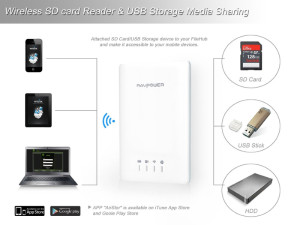
Option #2) You can invest in a wireless card reader. Since again there is no way to add an SD card to your iPhone or your iPad, you can purchase a wireless card reader that will allow you to connect to it over WiFi and save media that way. But from doing a little digging, this one may be a viable option for most economically speaking. You have USB drives I’m sure, or there’s an SD card for your camera laying around somewhere, or that external hard drive that alot of files end up being tossed on to from your computer. The RAVPower Filehub is a wireless card reader and much more. It’s also a WiFi hotspot and a power bank. Not to mention the price, it’s only $44.99.
Install the AirStor app on your iPhone or iPad and it allows your device to see and connect to the wireless storage, in this instance the RavPower File Hub. You’re also able to stream video and music from the hub through the app. This honestly may be my favorite option as you can cut out the computer entirely if you so choose but this hub can work with not only your phone but your laptop as well, so if there is media you have connected to the hub and you are on your laptop you can stream it as well. There is also software that you can install for the Windows or Mac operating systems so that you are able to connect to it.
Hope these options were helpful! You may not need it today, or tomorrow but just keep in mind that summer is coming, plenty of vacation pictures to be taken and then right after summer is over, that next major iOS update is coming out. You may want to bookmark this.